Since its inception, Google has added more to its various tools, created a VR version that uses virtual reality, and has even released special collections on commemorative dates.
The quarantine caused by the COVID-19 epidemic has left millions of people unable to leave their homes. Here we leave you a leisure option to distract you that will keep you entertained in a good time, in addition to increasing your knowledge of art.
This is Google Arts & Culture, a web page of the famous search engine, also available in an application, where you can discover works, heritage monument, and art collections from around the world from your sofa.
It is a project carried out in collaboration with more than 250 art institutions around the world, and that has tens of miles of works of art by more than six thousand artists, as described on its website.
Also, you can turn your photos into works of art
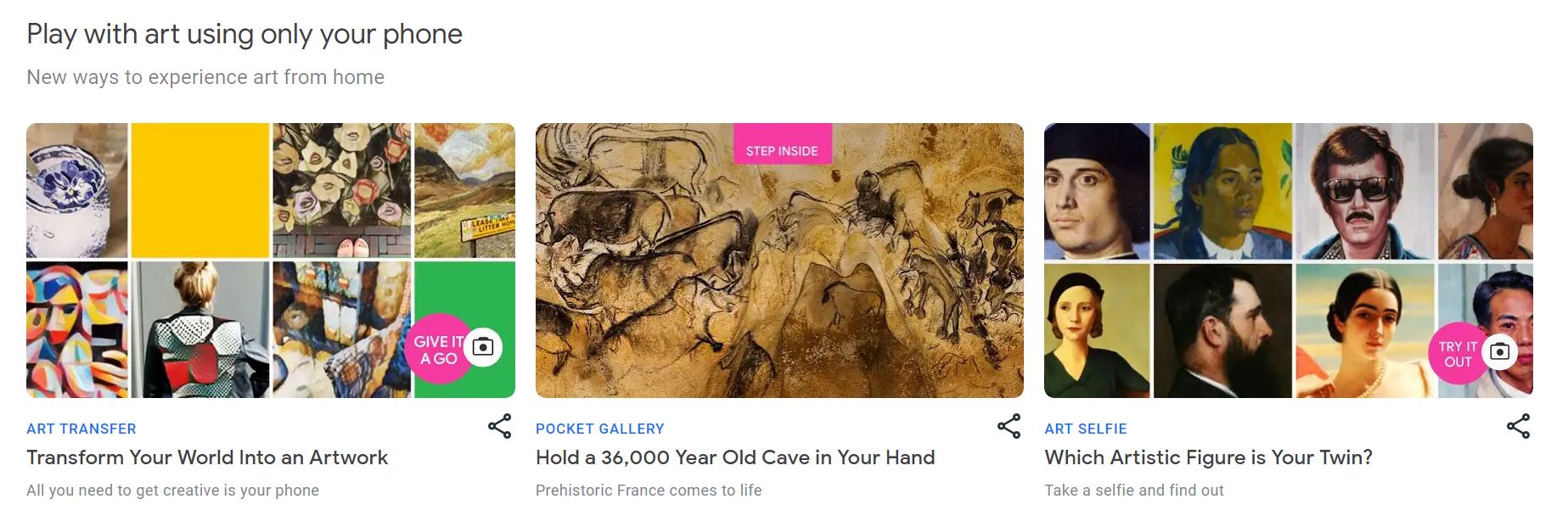
Google offers us a new specific function ‘Art Transfer’ that allows us to apply a photo of our style to some of the most famous paintings in history.
This feature is already available in the ‘Google Arts & Culture’ application for iOS as Android.
If you like the twist of the whirling movement of Vincent Van Gogh’s paintings or the surreal brushstrokes of Frida Kahlo, you can now use the most recognizable styles of the most famous artists to transform your own photos.
The new ‘Art Transfer’ function of the Google Arts & Culture application allows you to take a photo (or use one of the ones you have stored) and transform it into a classic work of art. The process for this is identical on both platforms and, as we will see below, it is quite simple:
- Open the Google Arts & Culture app.
- Within the ‘Camera’ menu, which you will find in the bottom bar, select “Art Transfer”.
- Capture a photo or upload one that you have stored on your phone.
- Select one of the masterpieces to transfer that style to your image.
- If you want to further customize your image, you can use the scissor icon to select where in the image you want the style to apply.
- When you are satisfied with your work, click on ‘Share’ and you can save it to your phone or share it through different applications. The result can be saved / shared as a still image or as a GIF showing the transformation.
